Users must install Microsoft Visual C++ 2005 (also known as Visual C++ 8.0) included in Microsoft Visual Studio 2005, Microsoft Visual Studio 2008 or Microsoft Visual C++ 2008 Express on the application tier node
before installing EBS.
Visual C++ 2005 (8.0) must be installed from either the Standard or Professional editions of Microsoft Visual Studio 2005. Users are required to download and apply the Visual Studio 2005 Service Pack 1 ATL Security Update for use with EBS on Windows Server 2003 and 2008.
We first install VS2005 and then we will upgrade it to SP1 and then we will apply security patch for it.
Because installation process is self explanatory , I'm providing only the JPGs related to these installations.
Installing Visual Studio 2005
Upgrading Visual Studio 2005 with Service Pack1
Install Security Pack for Visual Studio 2005
before installing EBS.
Visual C++ 2005 (8.0) must be installed from either the Standard or Professional editions of Microsoft Visual Studio 2005. Users are required to download and apply the Visual Studio 2005 Service Pack 1 ATL Security Update for use with EBS on Windows Server 2003 and 2008.
We first install VS2005 and then we will upgrade it to SP1 and then we will apply security patch for it.
Because installation process is self explanatory , I'm providing only the JPGs related to these installations.
Installing Visual Studio 2005
Upgrading Visual Studio 2005 with Service Pack1
Install Security Pack for Visual Studio 2005



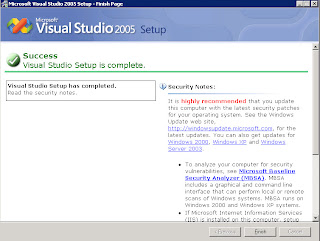




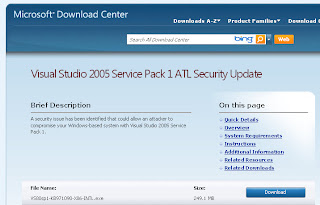
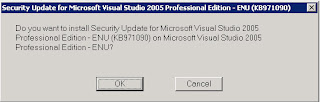
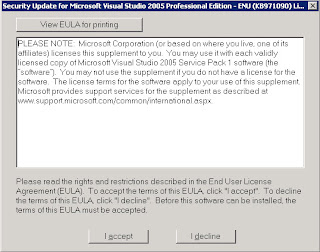

No comments:
Post a Comment