Query Only Forms
You need to do the following if you want a form in query only mode.
- Create a query only version of the responsibilities function
- Replace the Define Responsibilities function with this query only function on our existing System Auditor menu.
1- Create a query only version of the responsibilities function
Responsibility: System Administrator
- Log in with System Administrative user (ie; Inam in our previous demonstration)
- Navigate Application > Function
- Enter appropriate data for your new form function and save the work
2- Assign your query only Function to existing System Auditor Menu
- Navigate Application > Menu
- Query responsibility ie; INAM_RES%, put the form in query mode by F11.
- Replace the prompt, function, and description for Seq 10 Define Responsibilities.
3- Exit from your system administrator user and log in with system auditor user and test the form.
Responsibilities
We want to create a special, limited responsibility for an assistant System Administrator.
Following are the steps to achieve this.
1- Navigate Security > Responsibility > Define
2- Enter appropriate data like below and save your work.
3- Exclude Functions from menu
- Navigate to Menu Exclusion tab of window
- click on type of exclusion - Function or Menu - then use the LOV to select the appropriate function or menu to exclude in the name column. Continue until all your desired items are excluded. Then save your work
4- Assign responsibility to new user.
- Create a new user for example ABUZAR_ASSIST_SA using Security > User > Define
- Assign responsibility created for him just in previous step. Save your work and log out.
5- Test new user with new limited responsibility, you will observe only limited options are available for assistant SA.
You need to do the following if you want a form in query only mode.
- Create a query only version of the responsibilities function
- Replace the Define Responsibilities function with this query only function on our existing System Auditor menu.
1- Create a query only version of the responsibilities function
Responsibility: System Administrator
- Log in with System Administrative user (ie; Inam in our previous demonstration)
- Navigate Application > Function
- Enter appropriate data for your new form function and save the work
2- Assign your query only Function to existing System Auditor Menu
- Navigate Application > Menu
- Query responsibility ie; INAM_RES%, put the form in query mode by F11.
- Replace the prompt, function, and description for Seq 10 Define Responsibilities.
3- Exit from your system administrator user and log in with system auditor user and test the form.
Responsibilities
We want to create a special, limited responsibility for an assistant System Administrator.
Following are the steps to achieve this.
1- Navigate Security > Responsibility > Define
2- Enter appropriate data like below and save your work.
3- Exclude Functions from menu
- Navigate to Menu Exclusion tab of window
- click on type of exclusion - Function or Menu - then use the LOV to select the appropriate function or menu to exclude in the name column. Continue until all your desired items are excluded. Then save your work
4- Assign responsibility to new user.
- Create a new user for example ABUZAR_ASSIST_SA using Security > User > Define
- Assign responsibility created for him just in previous step. Save your work and log out.
5- Test new user with new limited responsibility, you will observe only limited options are available for assistant SA.










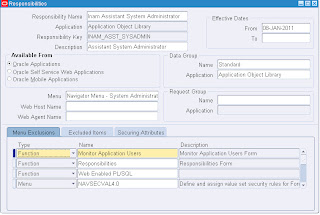



No comments:
Post a Comment